Quick Start for PDF Hosting (2 min read)
PDF Hosting is a simple way to store your PDF on our server. This enables you to distribute the link to the PDF instead of the PDF itself.
The link takes the users to a landing page for your PDF, ready to checkout (or download for free- optional, if enabled), with some print specifications you can pre-set. If you have multiple PDF's to share to a group, the hosted PDF's can be bundled into one link.
It's a simple way to distribute a printing option for your PDF, and saves your group from each navigating to our site and uploading the file themselves.
The link can be configured to have the recipient pay (default), or allow the recipient to charge it to a pre-payment made by the hoster (optional).
Here's how to get started:
1.) Log in/ create an account on www.printMe1.com
2.) Click "Hosting" in your account overlay after logging in.
3.) Read the terms for PDF Hosting. Click Upload. Select your PDF from your device.
4.) Fill in the applicable information about the PDF, and set the default printing and binding specs you would like users to see.
Users are able to change the defaults in checkout in most situations. Read about the advanced features in the blog post below. Payment can be configured to be accepted from the recipient (default) or from the Hoster's pre-paid account (optional).
5.) Click Submit to complete the hosting submission.
6.) We review each PDF manually. Once approved, you will receive an email notification that contains the link to distribute to your users. The link can also be found in your account under "Hosting".
7.) Distribute the link to the PDF to your users. They just click the link, and are on a landing page to checkout for a print. Simple!
Check out the post below for more information about details & features of PDF Hosting!
Introduction
Welcome to our guide on PDF Hosting for print. We put this post together to explain everything about how PDF Hosting works, from start to finish, and how it works with print on our site. It's covers everything you'll want to know. That's why we called it big!
If the concept of PDF Hosting for printing is something new to you, or if you are already using it and want an update on new capabilities, you're in the right place.
We started with printMe1.com as a simple print service. Upload a PDF, and get it print in your mailbox. The site is simple and easy to use. In just a few clicks, anyone can upload their PDF and have a professionally bound print shipped to a mailbox in about a week or so at a very low cost.
Once groups and classes began using the service for printing their own instructor created materials or PDF's that were Open Educational Resources (OER), we noticed each user was uploading the same PDF to get the same print (obviously), and we asked ourselves if there might be an easier way to do it? (Hint: Yes there is!)
Then we wondered what if people are out there who just want a simple way to post their PDF on a URL for anyone to access for a print? (Hint: Yes, there are!)
And what about PDF Creators who offer PDF's and just want a user friendly service to share with their users to print their digital PDF product? (Hint: Works for that too!)
Let's dig into these questions and see how PDF Hosting can help distribute PDF's in print!
The Problem: Distributing PDF's in Print

We've seen a few different situations come together to inspire our set of PDF Hosting features.
It's a lot more common nowadays that larger groups are meeting remotely, and as a result, fewer people are not working from a central location. This means they don't have as much access to centrally located resources for printing and binding high page count materials as they used to, traditionally located at the office, school, or lab.
Sure, almost anyone can print a few pages on a home printer, but that's not always the best solution for PDF's with a lot of pages because home printing costs can be expensive. In addition, if your PDF material really needs to be used in print like a book, most people lack the resources to easily print double-sided or bind the prints in a convenient book format. Our Simple Print Service is designed to solve these situations (upload, print, ship) generally, but group situations can be more complicated. Reading from print is great!
The first problem with all group situations is there needs to be a way to get the PDF file to everyone. That's easy with cloud storage, but then each user still needs to download the PDF & print it on their own. That's a problem. But wait, there's more. In some situations, the recipient is expected to pay for the print, but in others, the group entity wants to pay.
Secondly, sometimes PDF creators want to post their PDF's on a URL for public distribution & permanent access, or instructors or librarians want to post a link to an Open Educational Resource (OER) PDF temporarily for a course. In both of these educational situations (which we covered here for OER), they need simple printing & downloading options for anyone to use. These types of users need a print solution that can be posted publicly on a URL for convenient access.
Our solution: PDF Hosting

Enter the mad scientists of PDF printing at printMe1.com. We designed our free PDF Hosting service to provide a simple way to create a print option that's easy to distribute electronically.
A hosted PDF is accessible by its URL link and ready to print without requiring the user to upload the PDF.
When a user clicks the PDF Hosting link to the hosted PDF, they go to a landing page for the Hosted PDF that includes an option to order a print. The process for the user to order a print is very easy and user friendly. The user clicks the order button, and they are in the normal checkout for our simple printing service, at our usual low prices.
PDF Hosting is perfect for PDF's that need a convenient print option and don't have one. Prints of Open Educational Resources (OER), instructor created textbooks, and corporate training materials are examples of PDF's that are distributed electronically to groups, but users may prefer to use in print if provided the option. Sometimes the PDF's need to be used in print for the best results, too. (Check out our post "Reading from Print vs Screens: The 3 Most Surprising Facts from Recent Research".)
Of course, the mad scientists here cranked it up and invented some brand new features beyond the basic PDF Hosting service that are especially useful for corporate training or creators of educational PDF's. We are seeing new uses for our PDF Hosting creation pop up from time to time. It's very user friendly and easy to use.
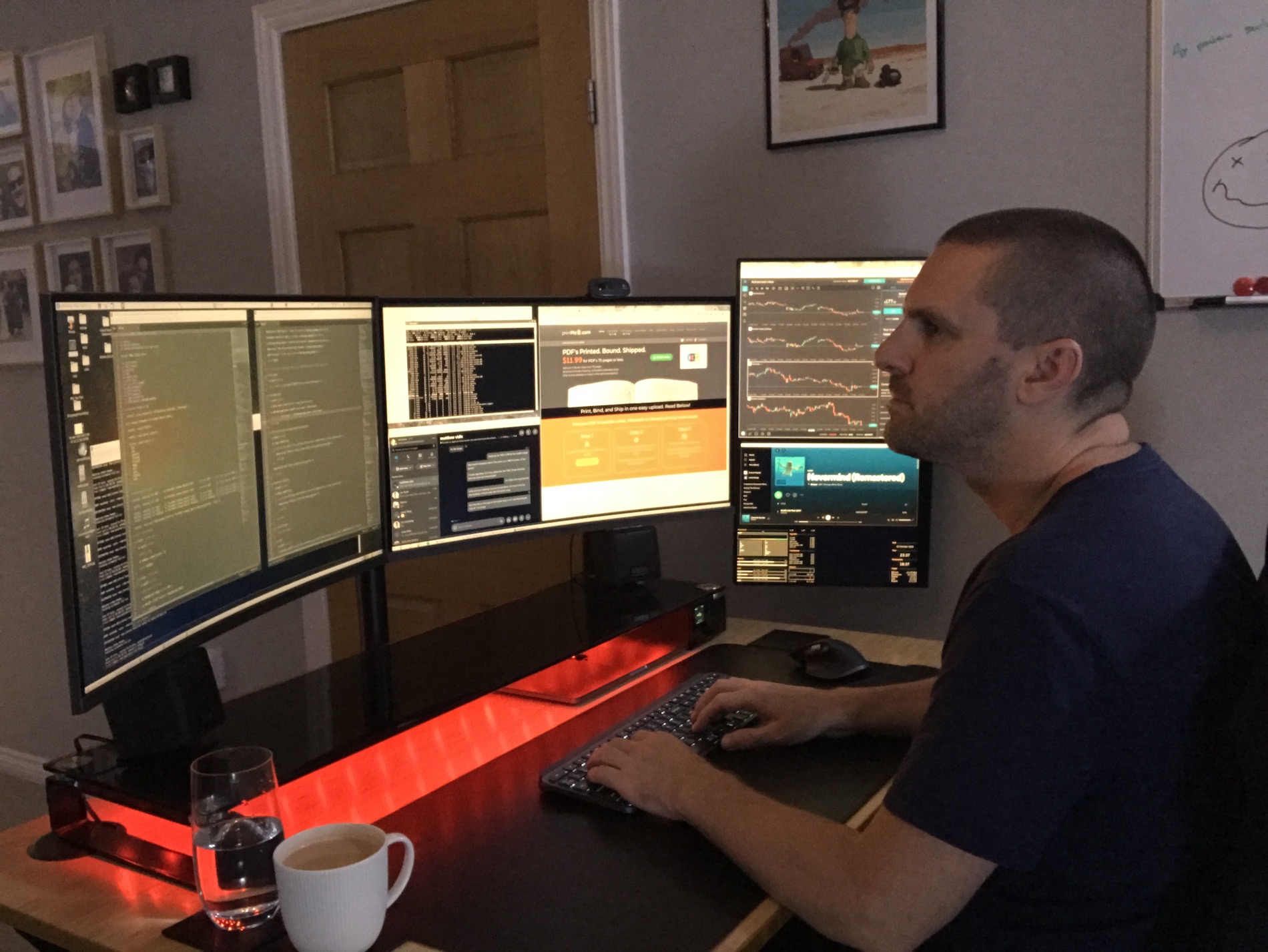
So we put together this How To guide for PDF Hosting to provide all of the details about how it all works in one place, and how you can improve your group's access to printing for its PDF content.
We'll describe what PDF Hosting is in more detail, and its key features. Then we'll show some screenshots of how to submit a PDF into our PDF Hosting service, plus show the set of hosting features we created.
Here we go!
What is PDF Hosting?
PDF Hosting is a service that stores your PDF on our server for others to access by a link our site automatically creates for you.

Think of it as a way to distribute a PDF by posting, sharing, or emailing a link to the PDF's location on our server, instead of posting or sharing, or emailing the PDF itself. The link to the PDF is called the PDF Hosting link.
The recipient of the PDF Hosting link can then click the link to access the PDF, and when the PDF Hosting link is clicked, the users are taken to a landing page with information about the PDF where they access the options the PDF Hoster enabled, such as printing or downloading.
This is great for group situations. The link is permanent if you want it to be and can be shared online as the print option for your PDF. We've also created a way for PDF Hosters who want to reuse their link and swap in a new PDF at the old URL.
There is no charge to use the PDF Hosting service on printMe1.com. Users choosing to print the PDF from the hosted link are charged our normal prices as if they uploaded the PDF on their own.
Who is PDF Hosting suited for?
Our PDF Hosting feature was designed for PDF creators and instructors using open licensed material who teach a class and need to provide a print-to-mail option to their students or bookstores. This initial use is easily extended to any group or userbase that is using a PDF they have the rights to print or distribute.
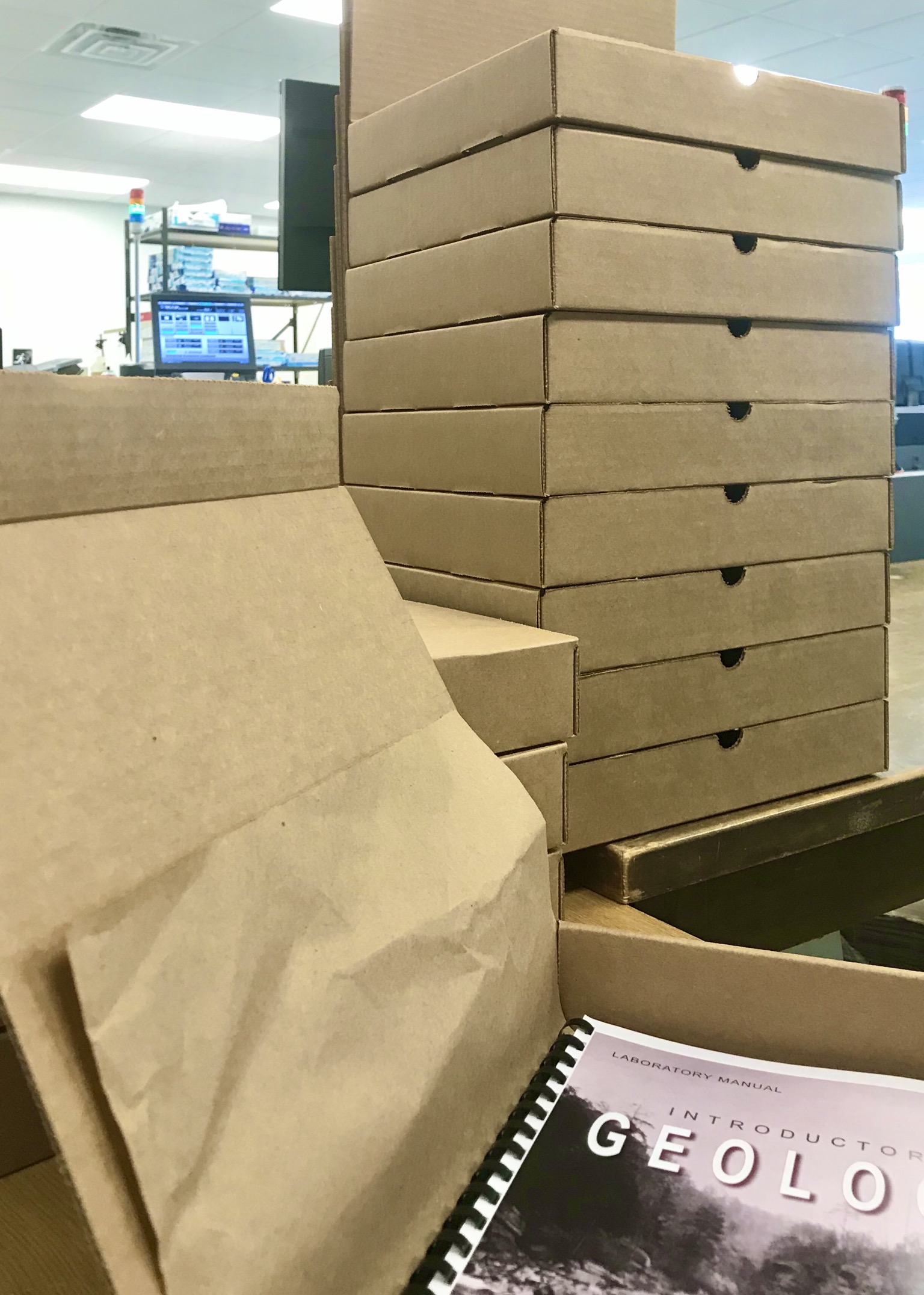
For instructors in higher education who teach from PDF's, PDF Hosting feature is also an easy way to store a print option to share with your students, or campus bookstore. OER titles are growing, and not many come with a print option. Studies have shown students prefer to study from print, and comprehend more information when reading from print. PDF Hosting is a simple and easy way for any instructor or librarian to provide an affordable and convenient print option for an OER title that doesn't have one.
For PDF creators, there are many additional variations for which this feature can be used. For OER creators, one cool use is include the PDF Hosting link to your open licensed OER PDF as the print version in your submission to OER repositories like OER Commons or campus libguide.
For OER creators or instructors in higher education using OER that need a print or download option, please also check out our post "Printing Open Educational Resource (OER) PDFs in four easy steps".
For other PDF creators who offer their own PDF's for sale, this feature can be used in cases where the PDF Hosting link is supplied with the sale for users to pay for their own print if they want. There are other more complicated variations of this involving approvals and paid-for situations. Don't worry, we'll explain those in more detail below.
Corporate and Organizational users can blend the features to fit their needs, such as reversing the payment flow to provide required print materials for no charge for courses to their registrants, if desired.
There are even more use cases and we will cover them all in more detail in a separate post. If you have questions on using this feature, please feel free to contact us here.
Key Features of printMe1.com's PDF Hosting for Print
Landing Page: The PDF is stored on our server, accessible by URL, and a permanent landing page to the PDF is created. This URL is called the PDF Hosting link. A user with the PDF Hosting link can place an order for a print from the PDF Hosting link, or download for free (if enabled.)
Print Options: The PDF Hoster can pre-set default printing, binding, & shipping options for the print. When the user orders a print, they move into our normal print checkout.
Download Option: The PDF Hoster can activate a download option. There is no charge for the user to download (Free!).
Payment Options: The PDF Hoster can set payment so either the user pays for the print, or the PDF Hoster pays. If the PDF Hoster is paying, the default settings for printing, binding, and shipping are not changeable by the user. If the user is paying, they can choose options for quantity, and printing, binding, & shipping as if they uploaded their own PDF file.
Approval Options: The PDF Hoster can activate an approval feature to review each print purchase, regardless of who pays, before the payment is made. Printing is on hold until payment is made.
We'll explain all of these in more detail below, and show some screenshot examples of a hosted PDF.
Sample Hosted PDF Landing Page with Print Option
Before we get into the submission details, here's what the user sees when they click a typical PDF Hosting link.
(The sample we are using is Laboratory Manual for Introductory Geology and is licensed under a Creative Commons Attribution-ShareAlike 4.0 International License. If you want more specific information on using PDF Hosting with OER, please also check out our post "Printing Open Educational Resource (OER) PDFs in four easy steps".)
The landing page contains details about the PDF the Hoster chose to provide, like the Title, a custom filename, ISBN (if applicable) and an organization/institution name (optional). The site also generates and displays a thumbnail of the 1st page of the PDF automatically.
The landing page has one or two options for the users, "Order a Print" or "Download" (optional).
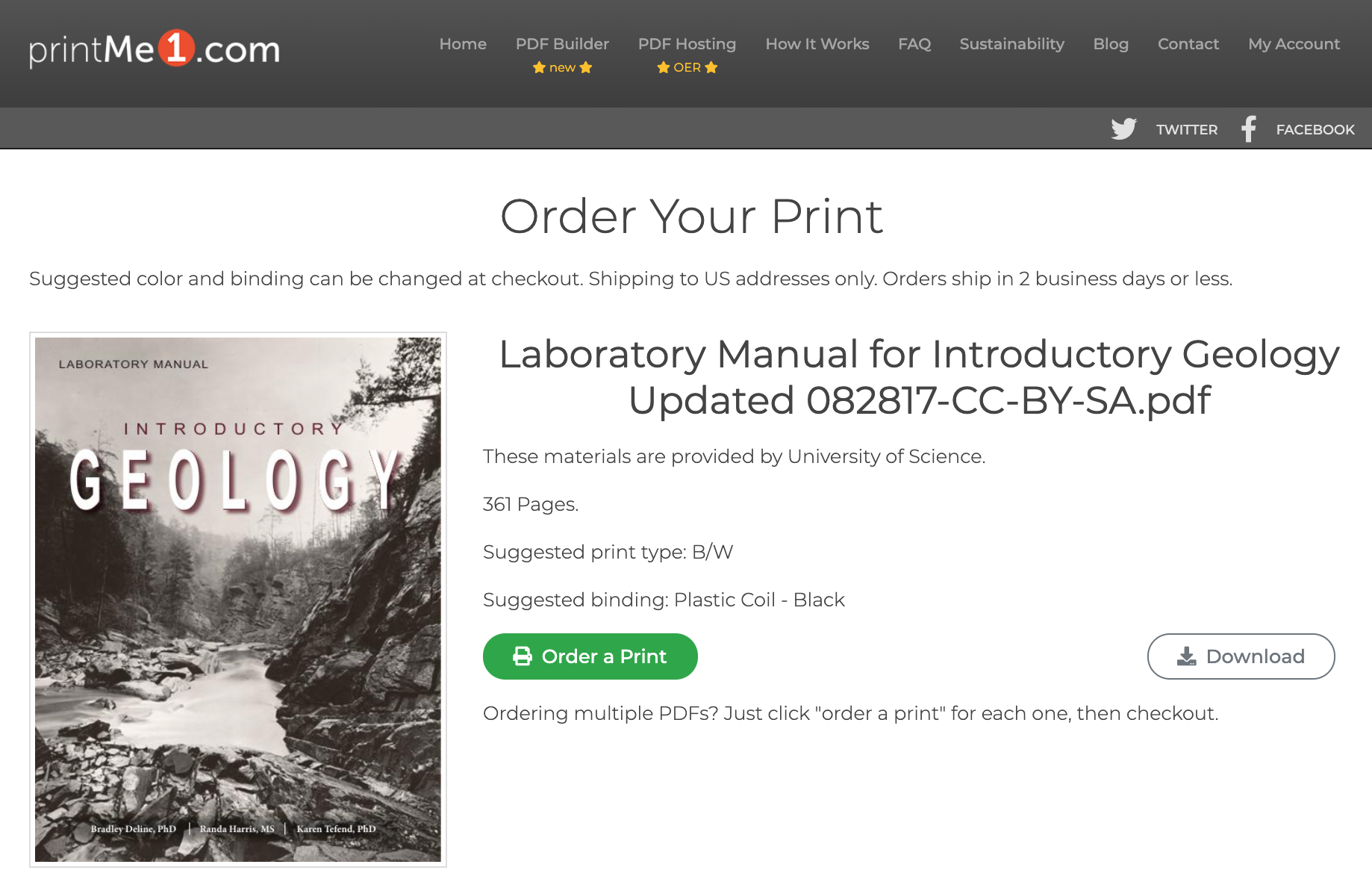
The main option is to order a print. When the user clicks "Order a Print", they advance into printMe1.com's normal checkout for our simple print service, as if they had uploaded the PDF themselves.
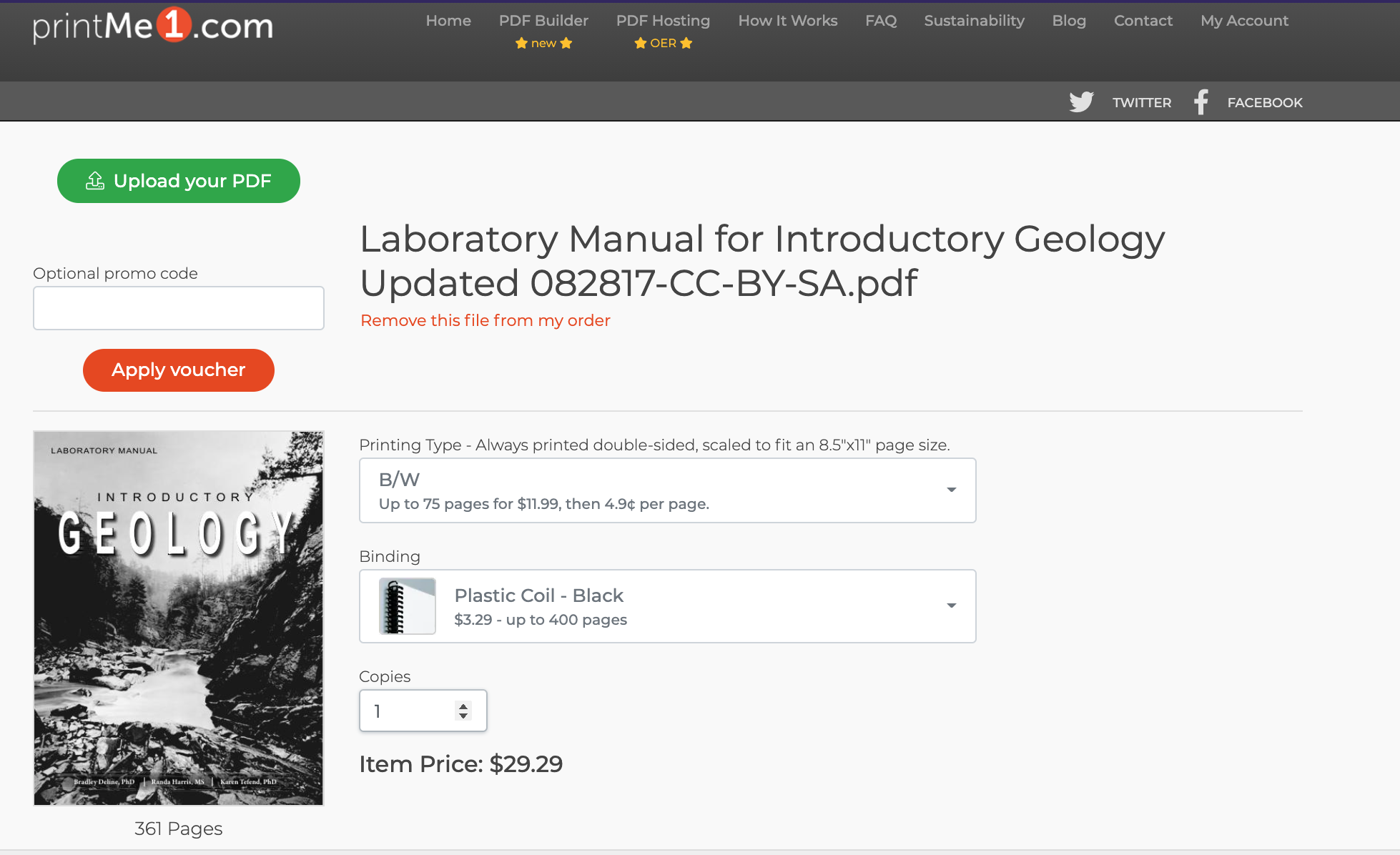
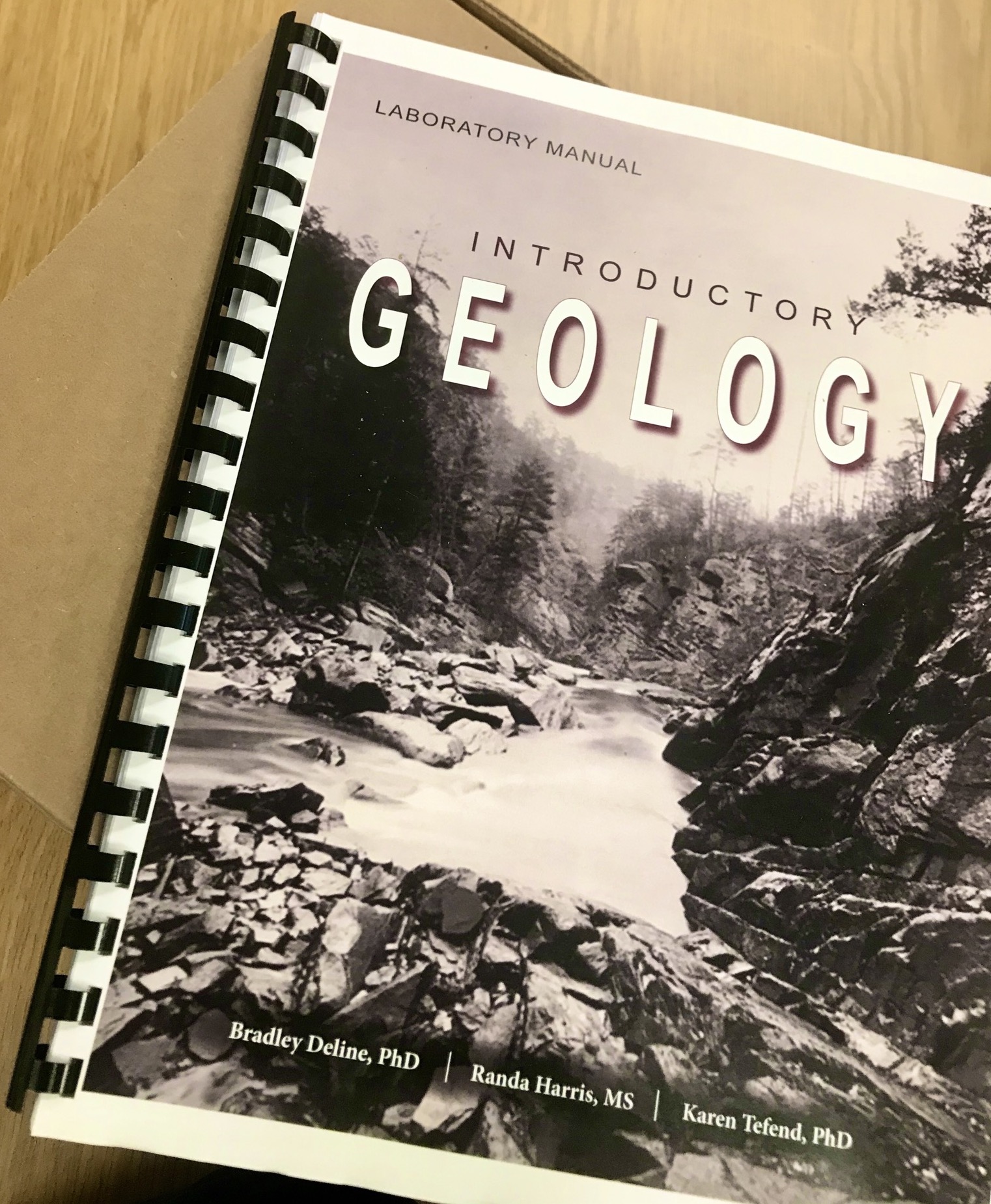
The PDF Hoster can set some default print options, so if a particular print type or binding is recommended by the PDF Hoster, those options will appear pre-selected to the user. These are just default options and can be changed by the user.
Additionally, if the PDF Hoster chose to enable "Download", the PDF can be downloaded by the user for free. We will describe where to find these options farther down in this guide.
The PDF Hosting service is an easy way to provide a simple and affordable print on demand option to your group for your PDF, by simply providing the link to this automatically generated landing page.
To place a print order, the users click the hosted link to start the printing process, instead of each person alternately downloading the PDF from your source, then individually re-uploading it into our printing service.
Just share the link to the hosted PDF's landing page and your users can order a print in just a few clicks from the hosted link, or download the PDF from the landing page for free.
Convenient!
Next up, we'll explain how to get started as a PDF Hoster.
PDF Hosting (Basic) - Getting Started
The first thing you'll need to do to be a PDF Hoster on printMe1.com is have a PDF to host.
The PDF's that can be hosted are limited to PDF's you created yourself, works in the Public Domain, or are open licensed for printing or distribution. Examples of open licensed PDF's are Open Educational Resources (OER) with one of the licenses from Creative Commons. For PDF's that are subject to copyright that are not open licensed, we require written permission from the copyright owner to accept a PDF into our PDF Hosting service, specifying permission is granted to printMe1.com to store, electronically distribute, and print the content. Just buying or using a copyrighted PDF does not typically convey rights to distribute the PDF to others, unless it's specified in the copyright notice, therefore we require written permission from the copyright holder before accepting a PDF into this service.
Once you have a PDF that is appropriate for our PDF Hosting service, the next thing to do is to upload it into your account in the hosting service.
To to this, click "PDF Hosting" on the top of our site and then click either Sign Up or Login, or, for returning users simply log into to your account on printMe1.com. Our site does not require an account to be set up just to order a print, but if you are using PDF Hosting, an account is required.
After log in, our account overlay appears, then choose "Hosting" to enter the hosting area of your account.
The first thing you see is the fine print stating the kinds of PDF's that can be submitted into the hosting service*, and then the "Upload" button.
If you are a returning user with previously hosted PDF's, they will appear below the upload button. More on those later.
Next, we'll submit a new PDF.
PDF Hosting (Submitting a new PDF)-
Let's walk through the PDF submission process. During this step, your PDF is uploaded with the details that will appear on the landing page.
PDF's submitted to the PDF Hosting service are reviewed manually for suitability for the service. (Note: Please do not submit PDFs that you do not have the rights or permission for us to print or distribute.)
Next, click Upload and choose your PDF file from your device and click "Open". This will begin the upload process.
Pro tip- If you uploaded the wrong file, you can scroll to the bottom of the page to click "Delete" and then start over.
Once your file uploads, you'll see the next group of fields to collect information for your PDF's
Landing Page Details
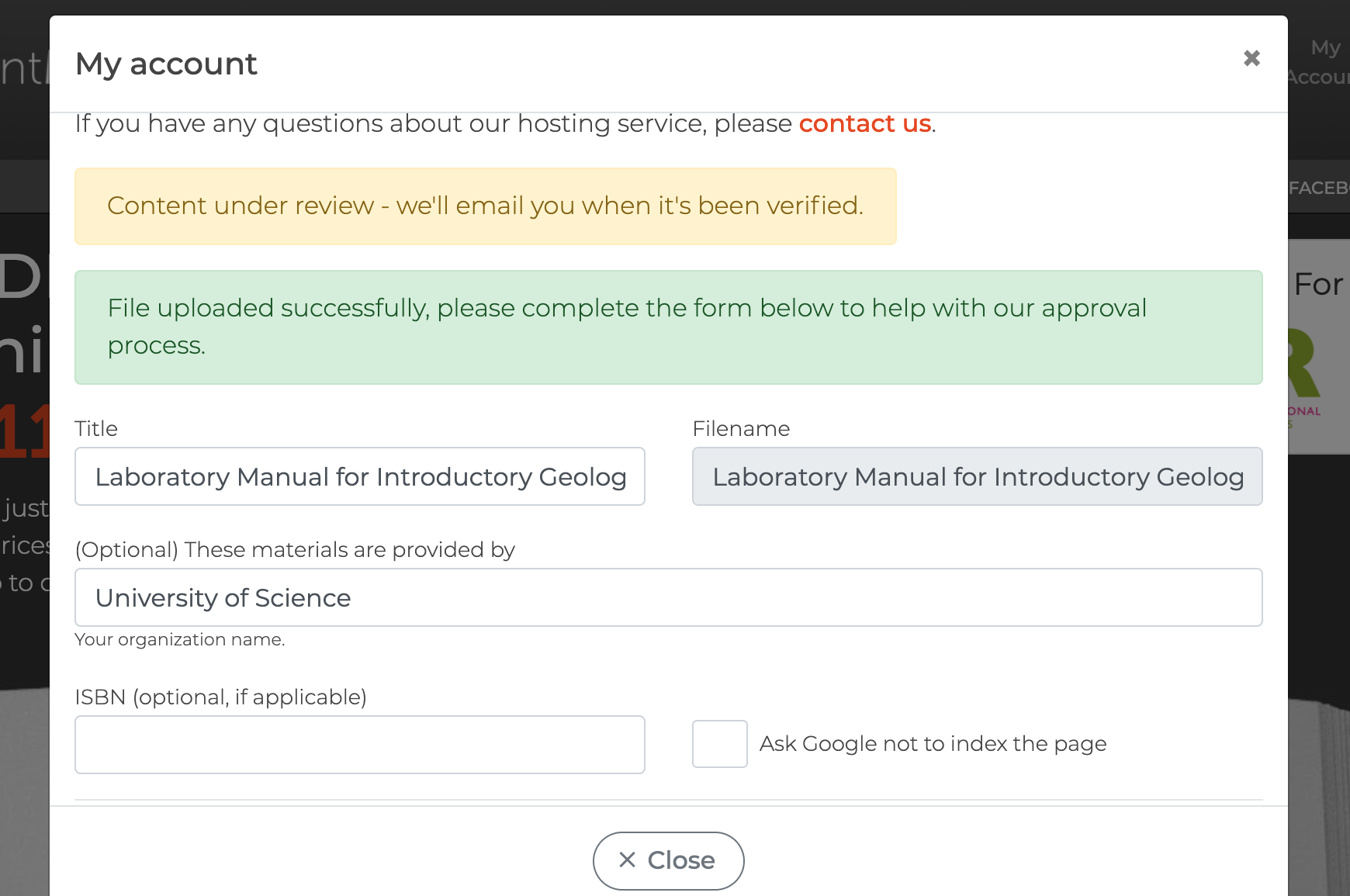
Each Hosted PDF has its own landing page, and the following information will appear on it:
Title: This will pre-populate with your Filename. If you want to create a more human friendly name for the file, you can change it here.
Filename: This is the filename you uploaded. It will appear to the user also. This cannot be changed. Pro Tip: If you want the filename to appear a certain way, just be sure to rename it on your device before you upload it.
(Optional) These Materials Provided By: If you want to include your specific course or organization name on the landing page, you can include it here. This can remain blank.
ISBN (Optional, if applicable): If your PDF has an ISBN, you can include it here. This can remain blank.
No Index Checkbox: Check this if you do not want your page to be indexed in search engines.
The next section collects the "copyright information" of your PDF.
Copyright Authorization
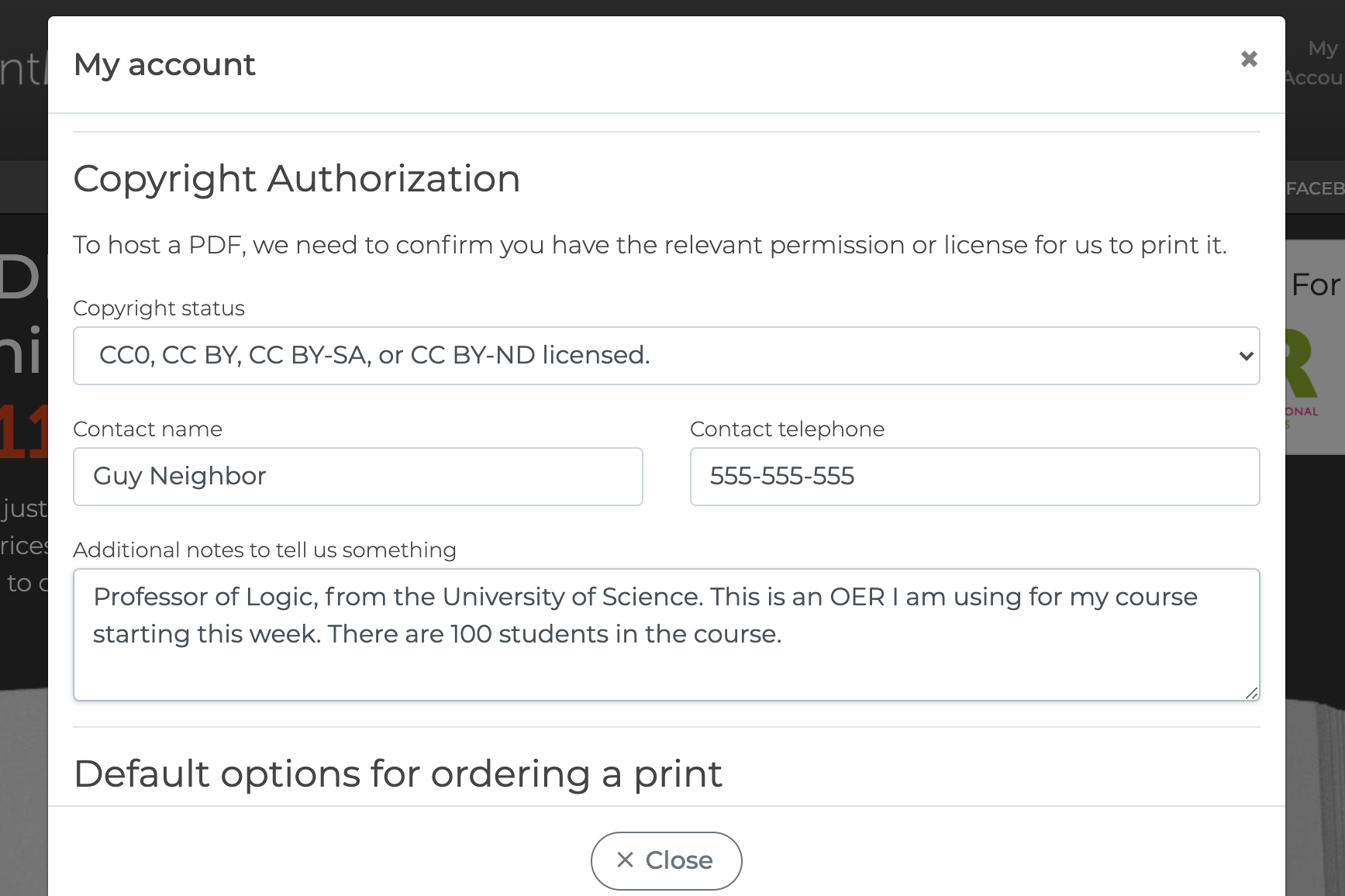
After your PDF is uploaded, we ask for some basic information about the rights status of your PDF. If you are using a PDF that you did not create yourself or is not in the public domain and need to find the copyright status, the copyright information is found at the beginning of the PDF in an area commonly referred to as the front matter. Usually this is in an area after the cover and before the title page. If you are using something open licensed like an OER, usually the Creative Commons license type is listed in the front matter with the copyright information.
Choose from the following options in the copyright dropdown menu:
Unknown- Likely to be rejected-
If you don't know the copyright status of your PDF and choose this, chances are it will not be approved.
CC-NC Licensed Open Educational Resource (OER) I am using in a course-
If you are teaching using an OER that has the Creative Commons CC-NC license, choose this. This information is usually found in the front matter of the PDF where the copyright information appears. If you choose this option and there is no Creative Commons license information, it will be rejected.
Copyright I own and I authorize reproduction-
Choose this if you are using a PDF your created or have the rights to, or if you are working on behalf of a corporate owner who has authorized you to print on their behalf.
CC0, CC BY, CC BY-SA, or CC BY-ND licensed.-
If your PDF has one of these Creative Commons licenses, please choose this option. This information is usually found in the front matter of the PDF where the copyright information appears. If you choose this option and there is no Creative Commons license information, it will be rejected.
Public Domain, not protected by copyright.-
If your PDF is a government work, a work that is before 1923, or was published between 1923 and 1964 and the copyright was not renewed, choose this. Please note that a work that has no copyright information is not in the public domain unless it fits one of the criteria above.
Then there are these additional text fields:
Contact Name (Required): Please include your name so we know who is submitting the PDF and providing the information.
Contact Phone (Required): Please include your phone number in case we need to contact you. We will most likely contact you by email. We do not share this information with 3rd parties.
Additional Notes to Tell US Something: Use this field to convey any relevant information about the rights status of your pdf, or anything else that will be helpful for us to know when we review your PDF. If you have written permission from the copyright holder to use this service, please note that here.
Default options for ordering a print
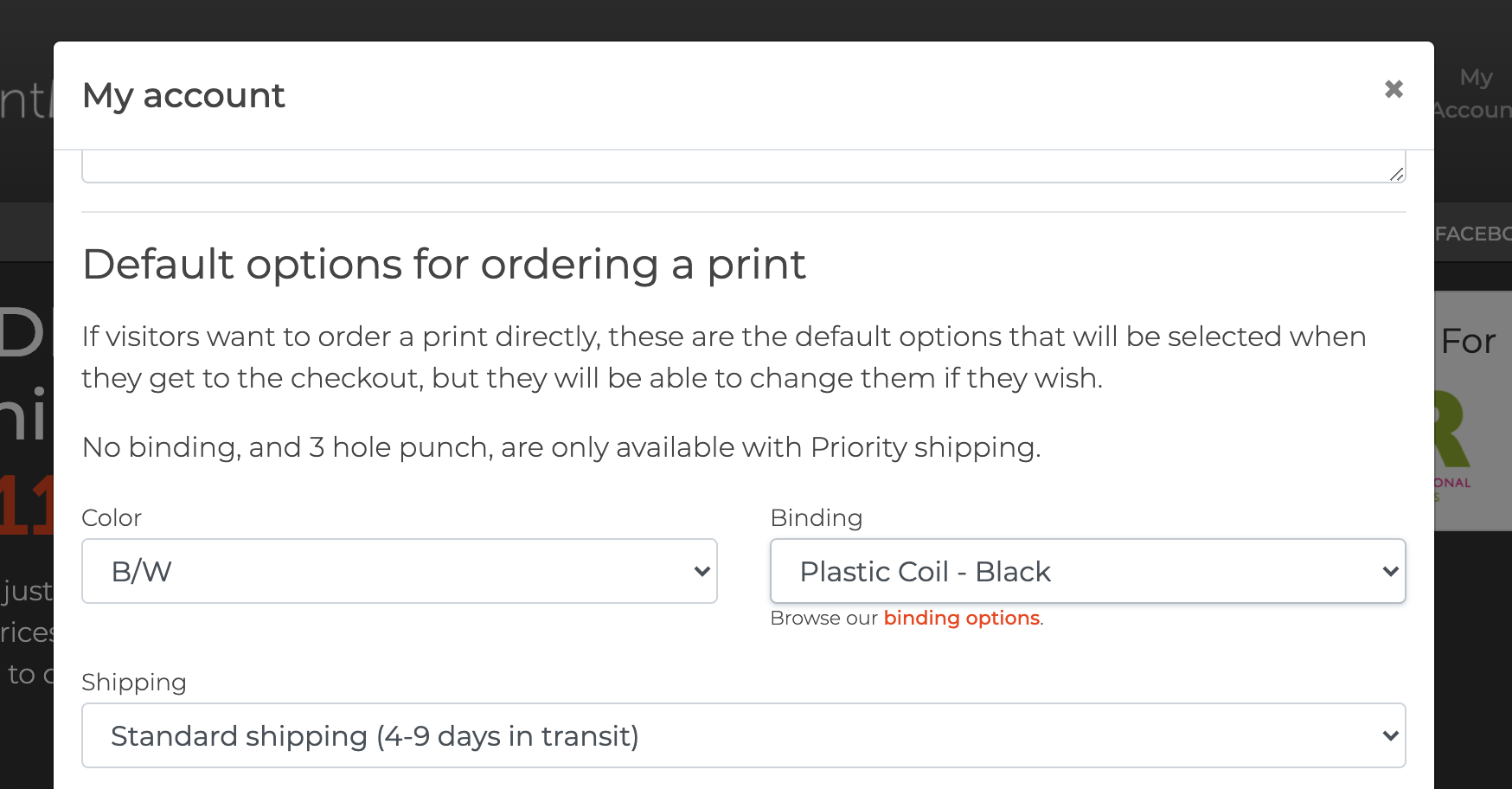
As a PDF Hoster, you can select default print options. In basic PDF Hosting, your users can change these during checkout if they wish, and setting these attributes here just means they appear initially, and the user can change them if they prefer.
Our standard default options are BW Printing, GBC Comb, and Standard Shipping. Regarding the binding GBC Comb default, if the page count exceeds the capacity for GBC Comb, the default will be 3HP (Three hole punch). The purpose of setting a default for basic PDF Hosting is to be able to put in your recommended options to your users. There are more advanced options in our PDF Hosting features that prevent the user from changing these options that will be explained below.
COLOR: This area is where you can specify the default option for the type of printing for your PDF.
Here is an explanation of the options for the Color menu:
B/W means all pages will be printed in Black and White only.
Color means all pages will be printed in color.
B/W with Color 1st Page means that the 1st page will be printed in color and the rest will be black and white.
BINDING: This area is where you can specify the default option for the type of binding for your PDF.
The options are No Binding, 3HP, GBC Comb, Plastic Coil, and Wire-o. (Note that in the US, unbound prints such as No binding, and 3 hole punch require Priority shipping.)
This link has an explanation of the binding types.
SHIPPING
Indicate your default shipping here. The options are Standard or Priority.
PERMISSIONS
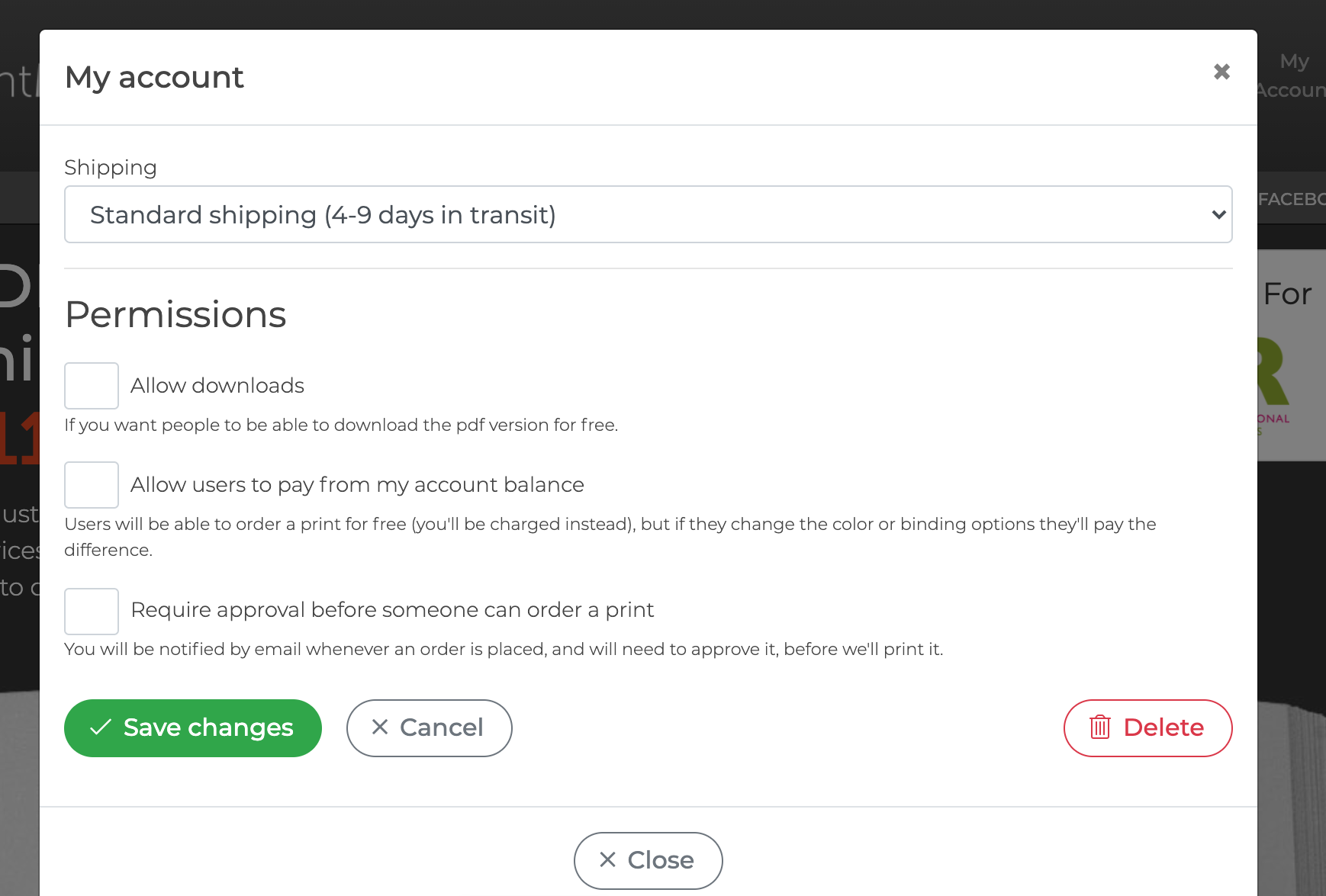
This area has special features that a PDF Hoster can activate for their hosted PDF file.
Feature 1: "Allow Downloads"-
Check this if you want your PDF's landing page to also include a button to Download the PDF. There is no charge to the user to download the PDF. This feature can be turned on at any time.
Feature 2: "Users will be able to order a print for free (you'll be charged instead), but if they change the color or binding options they'll pay the difference."-
Normally, the users are paying for their own print, but if you click this, you are paying for their prints from a Stripe Topup balance you keep with us.
This feature is designed for situations where the user is a client, registrant, or employee of the PDF Hoster and either already paid for the print in another fee, or is not expected to pay for the print. This feature can be turned on at any time.
If you choose to activate this feature, the default printing, binding and shipping options you select are locked when the user goes to order. The user can only order one print.
Feature 3: "You will be notified by email whenever an order is placed, and will need to approve it, before we'll print it. "-
This feature restricts printing until the PDF Hoster approves the order. No charges are made to the payment method until the order is approved by the PDF Hoster. This can be used in combination with #2 above where the PDF Hoster is paying, and also used with basic PDF Hosting where the user is paying.
When this is activated, the PDF Hoster receives an email with the buyers name and email, directing the PDF Hoster back to their account on printMe1.com to approve or reject the order. This is useful for situations where the PDF Hoster wants to restrict access to their content to users they approve. This feature can be turned on at any time.
Once you're done providing all of the information, click "Save Changes" to finish.
What happens after you submit your PDF?
We review your PDF submission. Most submissions are reviewed within 48 hours.
During that time, you can make changes to any of the information submitted.
Once we review the PDF with complete submission information, we will either approve the PDF, reject the PDF, or contact you for more information. If a PDF is sent in that is mostly incomplete, we will delete it without any followup.
Our primary method of contact is email, so please expect a response to arrive there.
So what happens if my PDF Is approved? Where can I find the link to my approved PDF?
If your PDF is approved for Hosting, you'll get the approval email. The email will also contain the link to the active landing page. This link is the link to your hosted pdf that you can use the link to share with your users however you prefer.
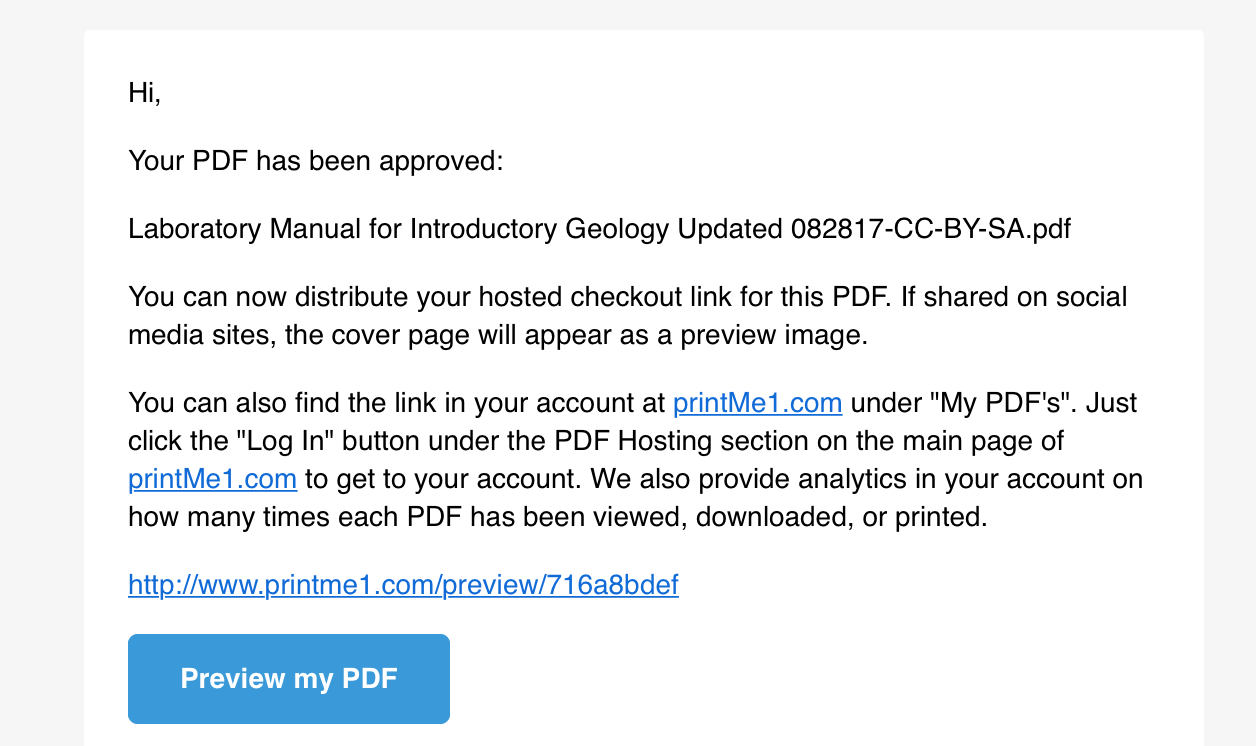
You can also find the link in your account stored with the PDF. Just click "copy link" in your PDF details.
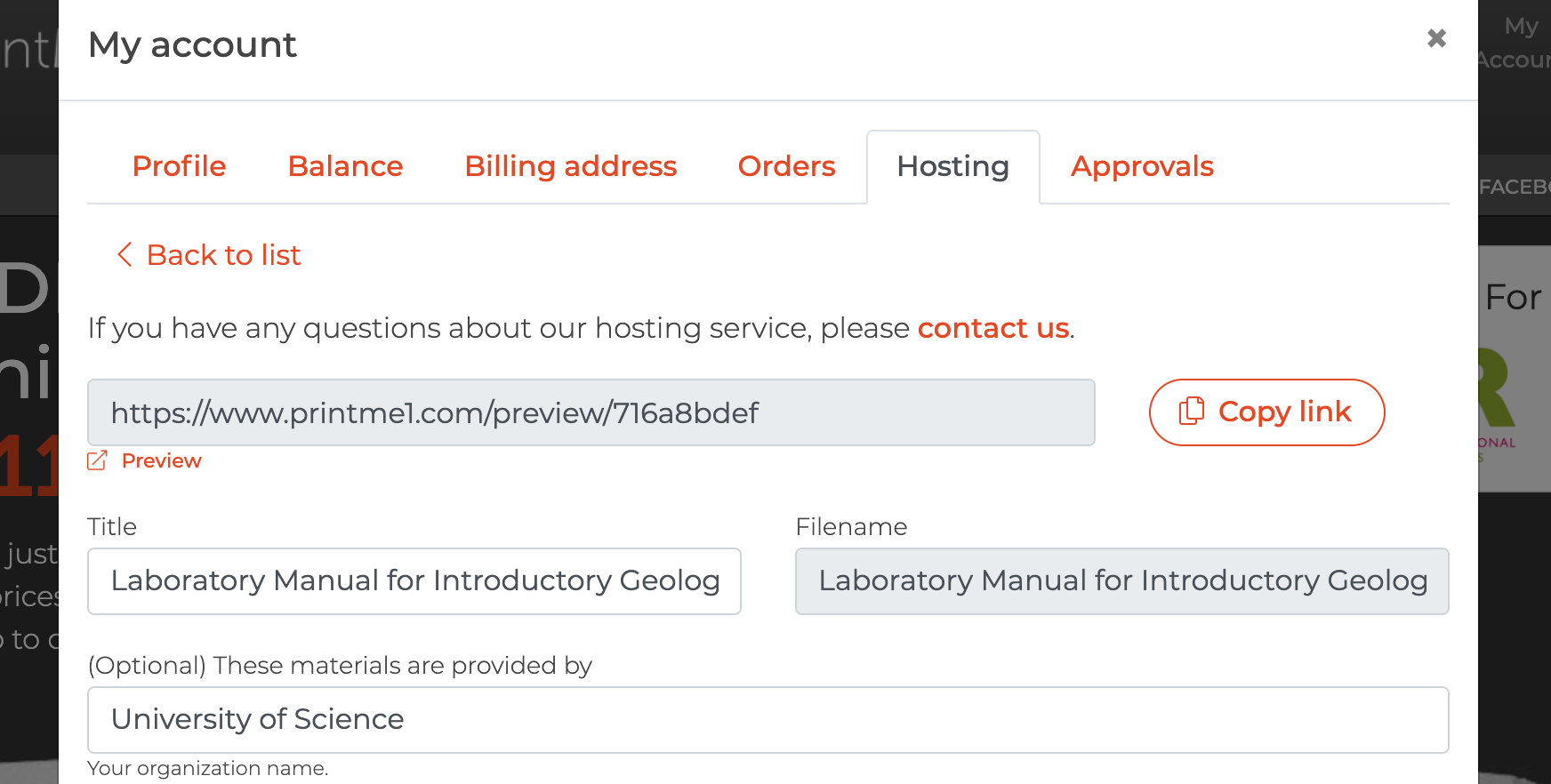
The link can be pasted into an email, posted in a course management system, shared in a forum or on any social media site. If you are the author of an OER, you can also include the link with your OER as a print and/or download source when submitting your OER to any OER Repository.
If you paste the link into some common social media sites, the thumbnail should automatically appear along with the title and some descriptive text and will hyperlink to the landing page when clicked.
Pro Tips for PDF Hosting
Pro Tip 1: PDF Hosters who want to Maintain an existing URL with an updated PDF
If you have shared your link broadly and want to update the PDF, we can swap in an updated PDF manually.
This way, you don't have to go and resubmit or re-update the link and can take advantage of existing search engine rankings.
This works great in situations where you may have submitted the PDF to an OER repository or posted the link in multiple locations, and don't want to have to redo all of that work to update everything to a new URL to your PDF, and preserve any search indexing the link already has achieved.
We do this manually so just contact us if you need this done.
Pro Tip 2: Request a custom URL for SEO
We can create a URL that fits your PDF's title. This works well with hosted PDF's that will be shared publicly.
Please contact us directly after your PDF has been approved.
Pro Tip 3: Bundles
If you have a list of hosted PDF's you'd like to make available for a group or a class, you can bundle all of the hosted PDF's into one link so your users only have one link to follow to get a print of multiple PDF"s.
The bundled PDF's will have a landing page displaying all of the PDFs, and the feature will drop all PDF's into a user's cart in one click.
For more info on bundles, please read this blog post.
Examples of Live Hosted PDF's
We post a few examples here of hosted PDF's along with additional public uses of the hosting URL's.
Open Educational Resources (OER), with links included in their repository information at OER Commons:
Title: Smarthistory Guide to Byzantine Art
printMe1 Hosted Link: https://www.printme1.com/preview/700ad3e87
Click Hardcopy at repository Link
Title: Smarthistory Guide to Italian Art in the 1400s:
printMe1 Hosted Link: https://www.printme1.com/preview/564a08470
Click "Hardcopy" at repository Link
Title: Smarthistory guide to ancient Near Eastern art
printMe1 Hosted Link: https://www.printme1.com/preview/222a35738
Click "Hardcopy" at repository Link
Scientific Inquiry in Social Work
printMe1 Hosted Link: https://www.printme1.com/preview/31a3c821
Click "Hardcopy" button at Link
Graduate Research Methods
printMe1 Hosted Link: https://www.printme1.com/preview/694aef88d
From Author's Pressbooks Site. See section "Printing This Textbook Yourself" after clicking "PDF". Link
Public Domain Works
2021 Rulebook for Civil Procedure
Provided by UC Davis School of Law
https://www.printme1.com/preview/680affd6d
Conclusion
PDF Hosting is a simple way to distribute a PDF in print or electronically for users and groups.
With PDF Hosting, the PDF is stored on our server and accessed by link. The link takes the user to a landing page for the PDF, from which the user can order a print and pay for it from our simple print service, or download the PDF for free (optional, if enabled by the PDF Hoster).
The PDF Hosting feature works great for providing a print option for PDF's that are created by the PDF Hoster, or are open licensed OER used in a course, or works in the Public Domain. This feature is a simple way to provide access to a print of a PDF by sharing or distributing the link, instead of transmitting the PDF or requiring the users to download the PDF and then re-upload it to a print service.
This feature can be also be used in situations where a PDF creator is selling a PDF download, and wants to provide a print option for their users that the PDF creator has some control over who is buying the print if they choose.
For PDF creators for Open Educational Resources (OER), the PDF Hosting link can be used as the URL for the OER when submitting to an OER Repository. If the URL has been shared broadly and a creator has updated the PDF content, we are able to update the PDF at the URL internally so that the posted URL's can be used.
There are other advanced features that can be activated by the PDF Hoster for a particular PDF such as activating a "no indexing" feature to prevent search engines from finding the PDF's landing page, requiring PDF Hoster approval for each print order, and reversing the payment direction for situations where the PDF Hoster is providing the print for no charge to the recipient.
Contact us here with any questions about PDF Hosting.
(Laboratory Manual for Introductory Geology is licensed under a Creative Commons Attribution-ShareAlike 4.0 International License.)
"Simple Print Service" is a trademark of egrafa, inc. D/B/A printMe1.com



![Single-Sided PDF Printing [Updated 4-8-24]](http://public/images/530/blog/upload/25b15134-header.jpeg)














![PDF's of enacted US Laws, Federal Court, and other US publications reformatted for Easy-to-Read Printing in US Letter Formats- Free downloads [Updated 8/15/25]](http://public/images/530/blog/upload/5aed875-abraham-lincoln-memorial-1920x1080.jpg)


